Physics
Physics effects can be used to determine whether your objects will be affected by collisions, or to add bouncing effects. You can make your objects stationary!
This page will walk you through how to add physics effects and set values.
- Physics effects can be found under Objects > Properties.
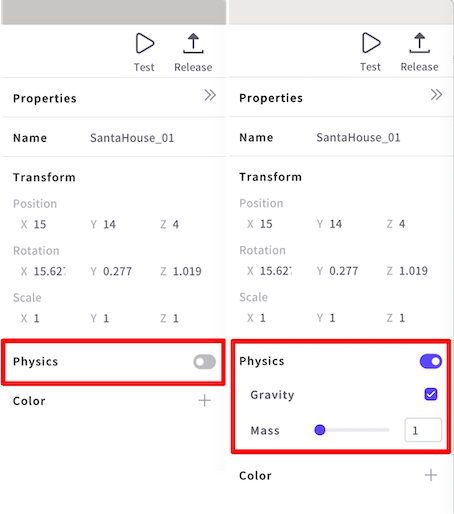
| Physics Effects: OFF |
|---|
| - The object will remain stationary even when the character runs into it. - Add it in space to create a jump map. |
| Physics Effects: ON |
|---|
| - The object will move if a character runs into it. - If you turn OFF the weight, the object placed in the air will remain in the the air but will be affected by physics when it runs into. - If the mass is small, it will be more affected by physics! ex. Flatten a cube like a thin paper to watch it fall. |
Next, learn how to use the Save Point and Portal objects!
Updated 5 months ago
