Publishing Your Map
This is the last step before making your map go live!
You must submit a review request prior to publishing your map to ZEPETO World. We want to ensure that your map follows our policies and guidelines.
The review will take about 1-2 weeks so please be patient! Once the creator map is live, you will receive a notification from the ZEPETO App.
Reviews may be delayed during the weekends/holidays
- For a BuildIt map that was created with the purpose of promoting a brand, product, or certain person or organization, please contact customer support prior to submitting the map for review.
- Please include the map code or World ID if submitting in advanced for an accurate and speedy review.
- Once your creator map is complete, click on Release > OK on the top right of the screen!

- Add information about your map, and click on Request Review!
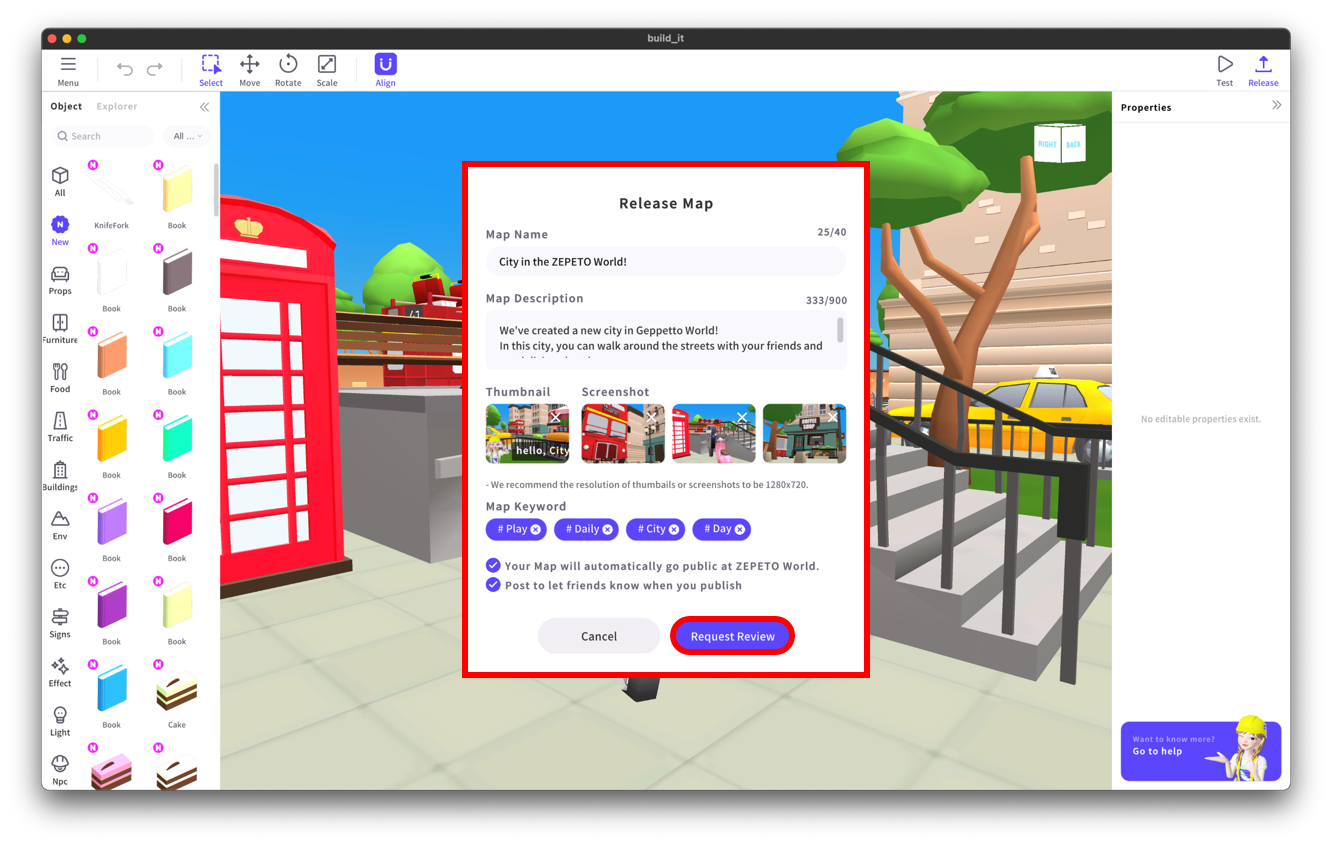
- Name: Keep it concise!
- Description: Tell us about your map! Make sure to include details and play instructions.
- Screenshot: Add key shots of your map. (Up to four images of size 1280x720pt can be registered.)
- Keyword: Add keywords related to your map for more exposure!
- Your Map will automatically go public at ZEPETO World: This will allow your map to go live as soon as the review process is complete!
- However, if you would not like to publish automatically, make sure you turn off this option.
- Post to let friends know when you publish: Your friends will know as soon as your map is live!
- Thumbnail: Add a cool thumbnail for people to enter your map!
- 1024x1024pt(1:1) resolution
- Includes the map's characteristics or background + the map name, OR
- Includes characters that are relevant to the map + the map name
Congrats!! You are now the ZEPETO World map creator!
Watch your friend's reactions, and keep updating your map for more visitors!
Updated 5 months ago
