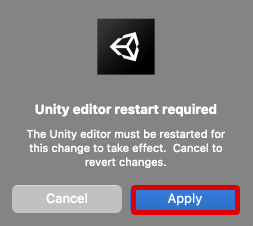When using the Legacy Input Class provided by Unity in ZEPETOScript, the following message appears in the Unity Editor: Error: c# exception:You are trying to read Input using the UnityEngine.Input class, but you have switched active Input handling to Input System package in Player Settings. An error can occur.
If this error occurs, try the following method.
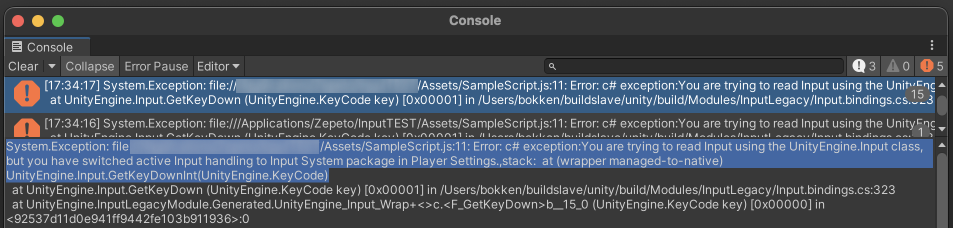
Unity Input
Please check Player Settings.
- Open the Unity Project Settings window through File > Build Settings > Player Settings.
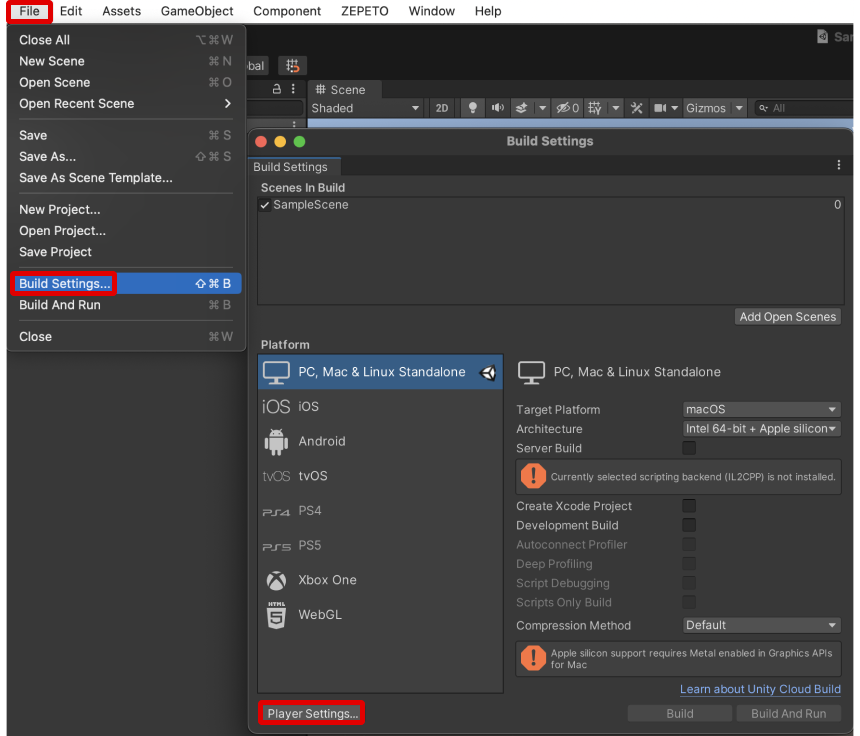
- Please check Project Settings > Player > Active Input Handling* option.
If the option is notBoth, please change it toBoth.
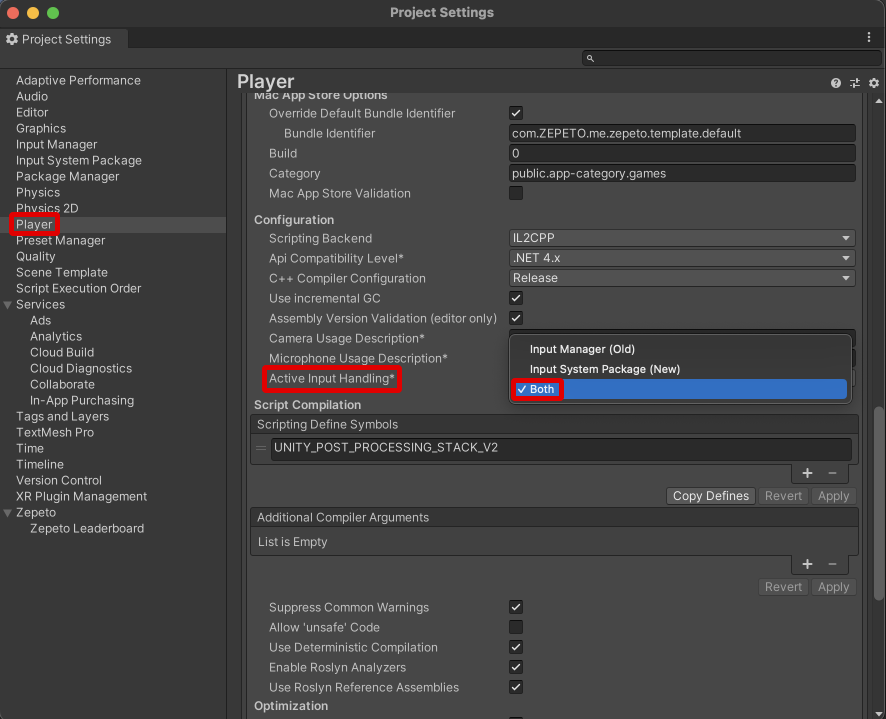
- When changing options, a pop-up window will appear, indicating that Unity Editor needs to be restarted. Click “Apply” to restart Unity Editor.