ZEPETO Studio will provide many of the features creators need through our Open API.
Generate Open API Key
You can manage your Open API key in Profile > Settings.
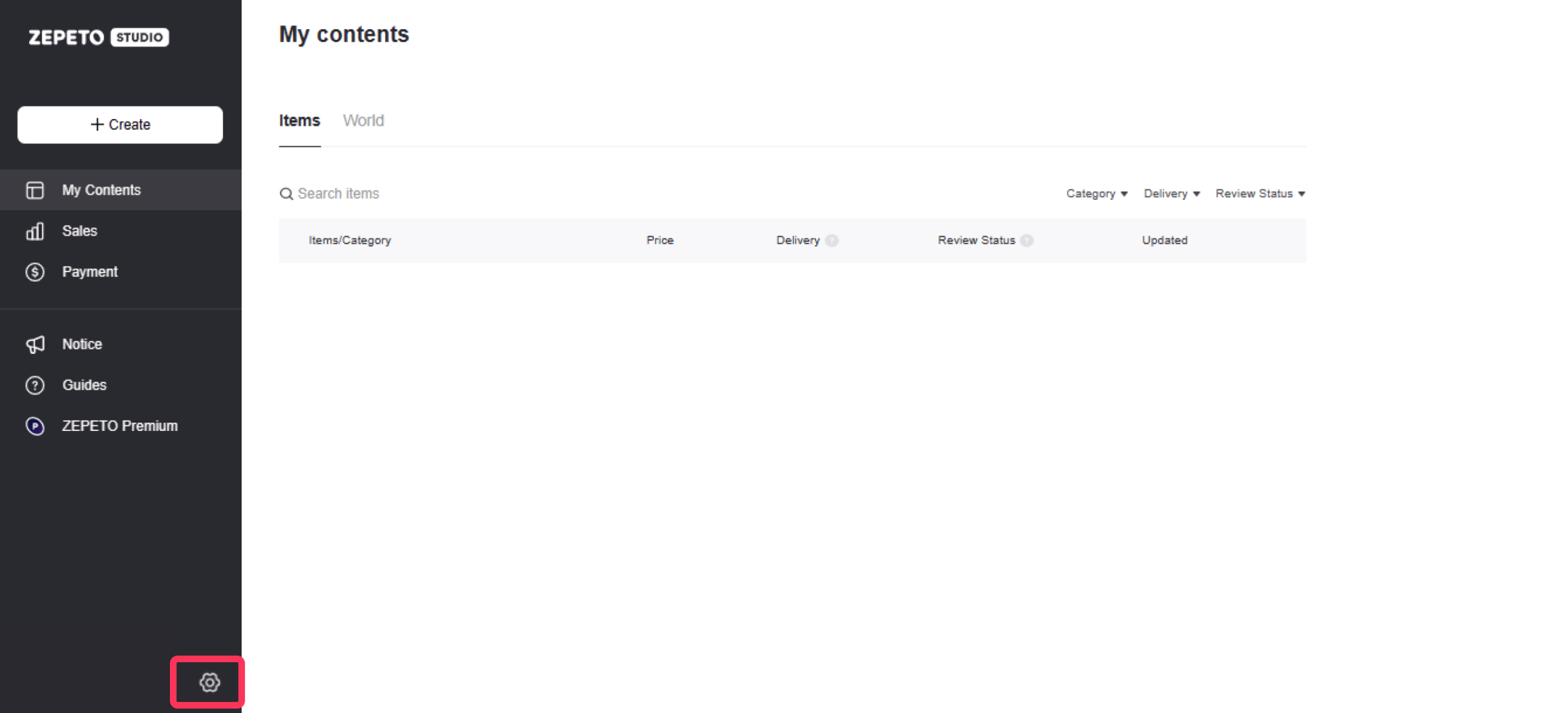
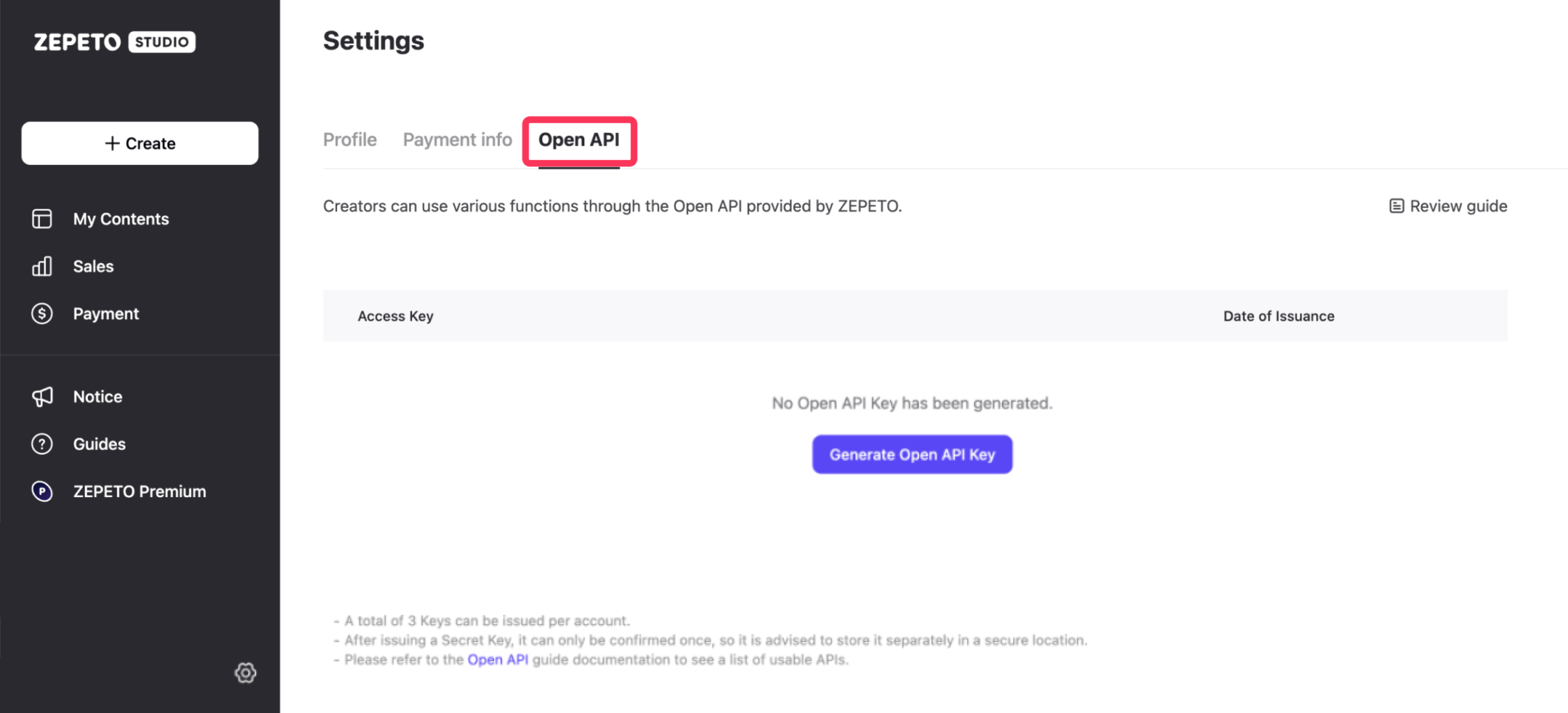
Press the Generate Open API key button to issue a key.
- You can issue up to 3 keys per account.
- For a list of available APIs, please see the [Open API Guide documentation]
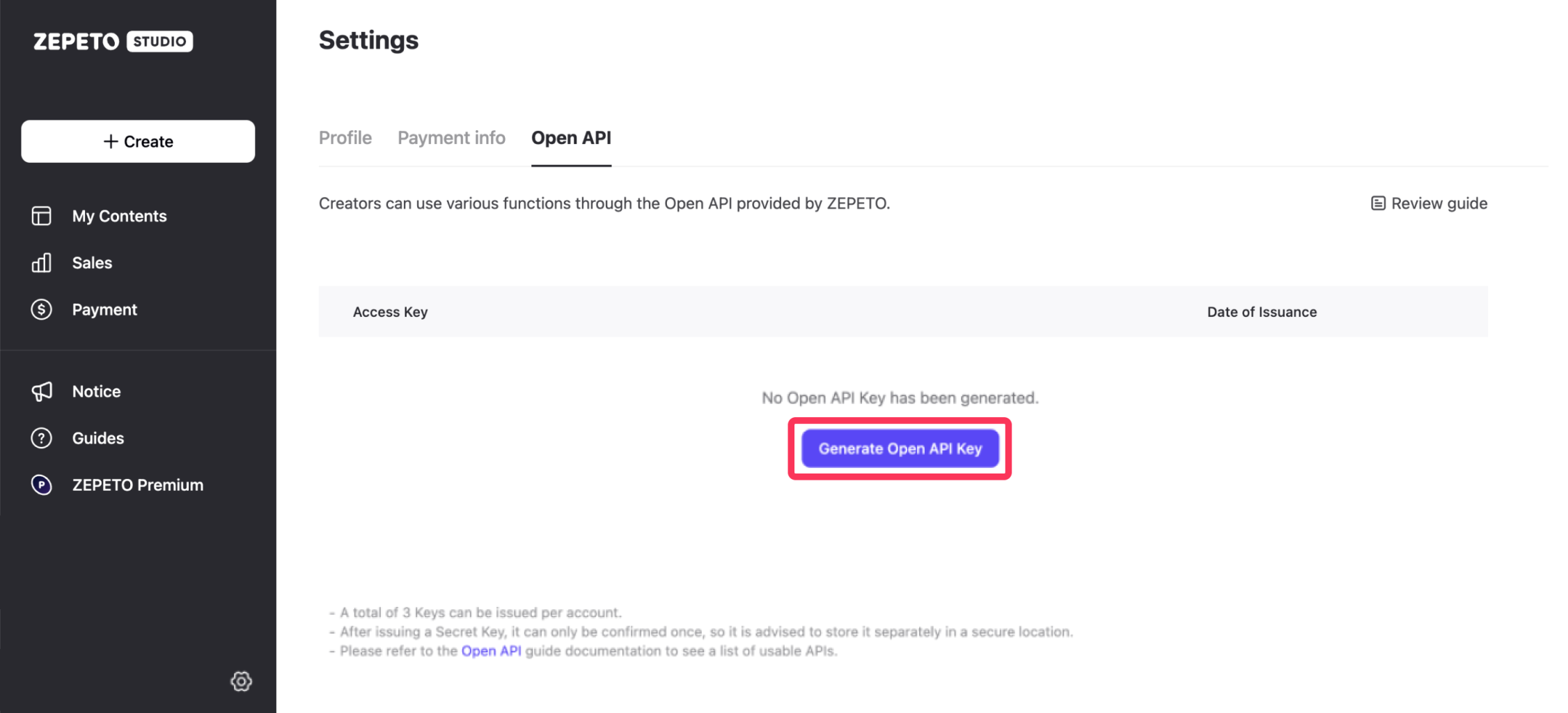
- Access Key: Used for user authentication. Can be re-verified after issuance.
- Secret Key: A secret key to protect user authentication. Cannot be re-verified after issuance.
- Issued Date: The date the Open API key was issued.
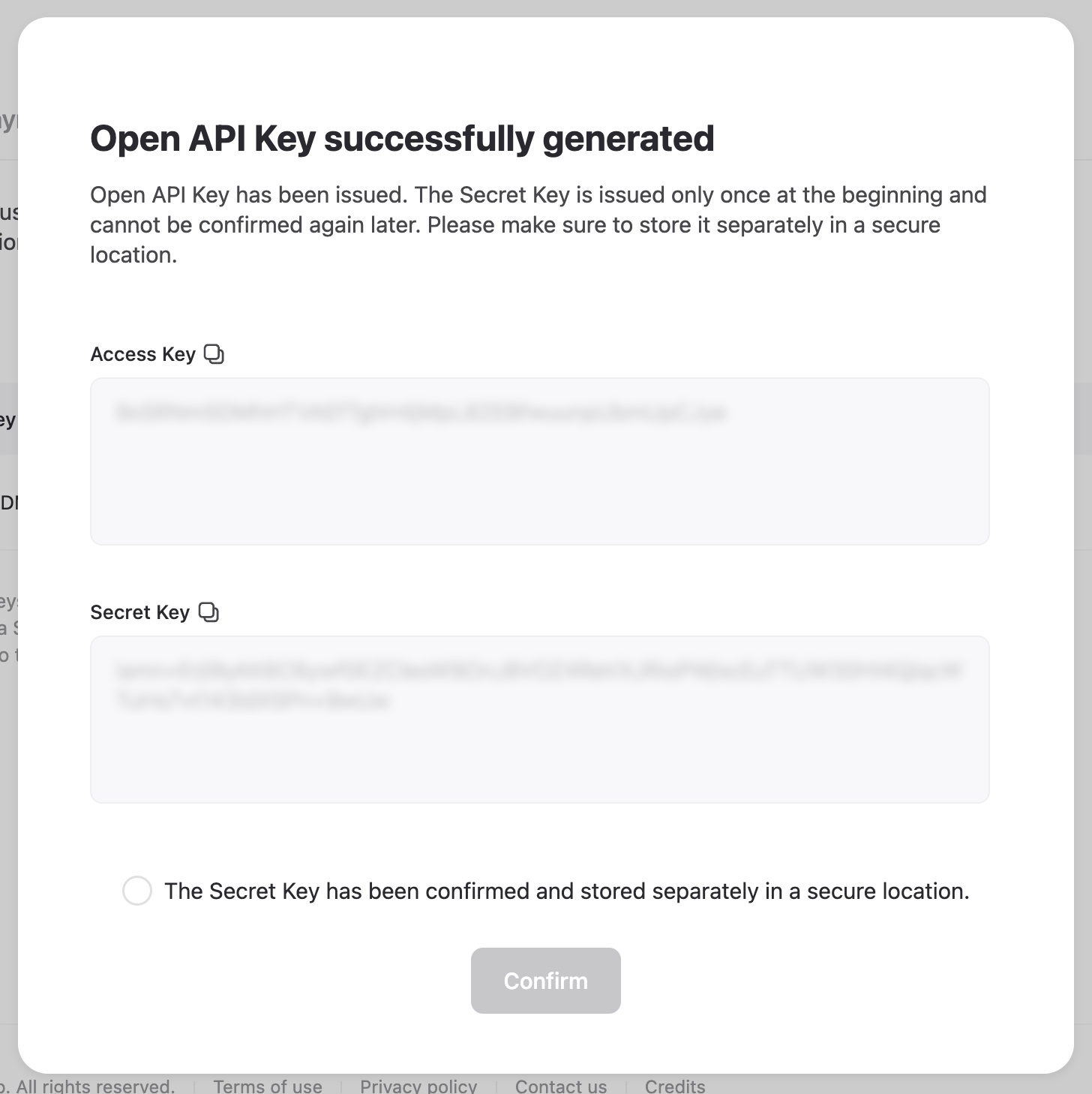
Caution
Secret key can only be verified once per year upon issuance and cannot be verified again after that, so be sure to store it separately in a safe place.
With 3 keys issued, an error occurs when attempting to issue more.
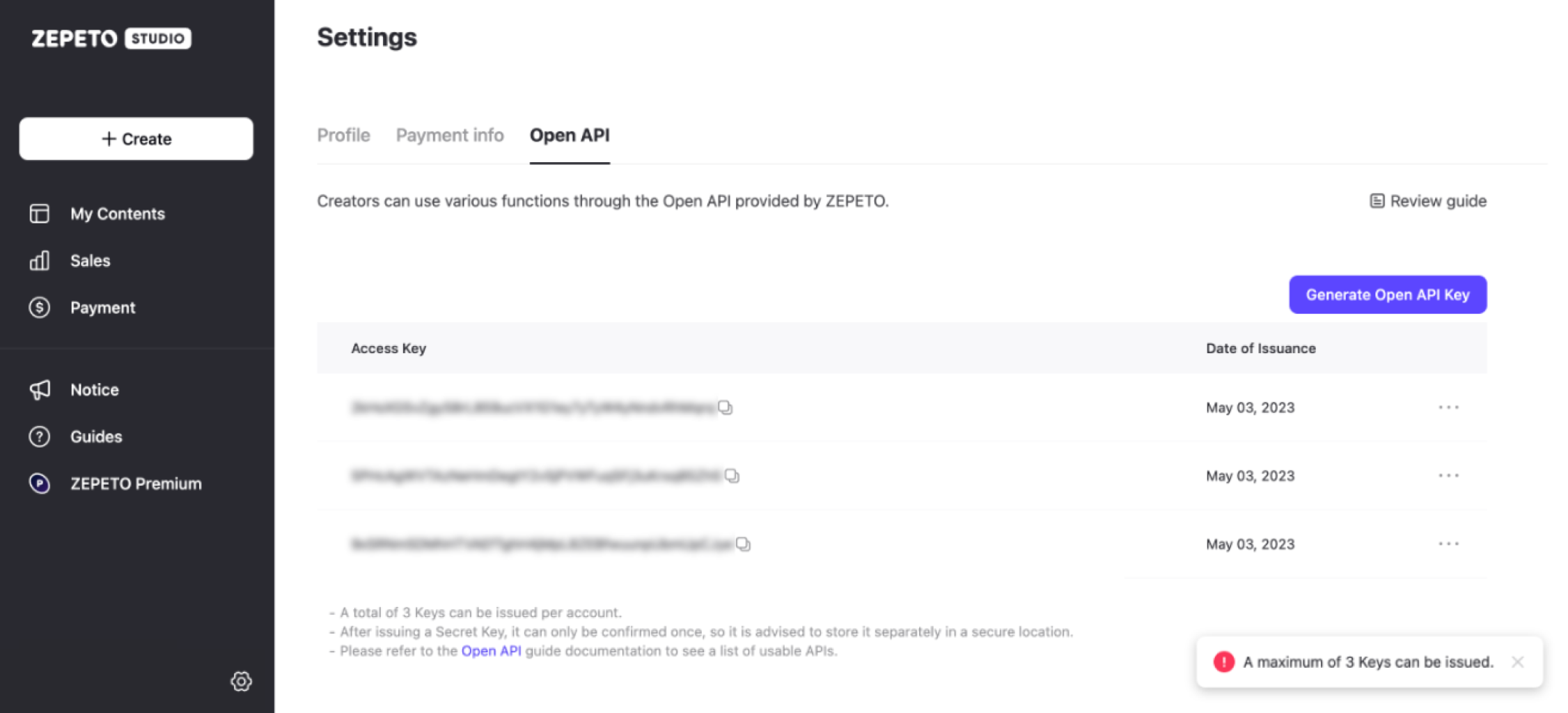
Delete Open API Key
You can delete each issued key via More (...) menu on the right.
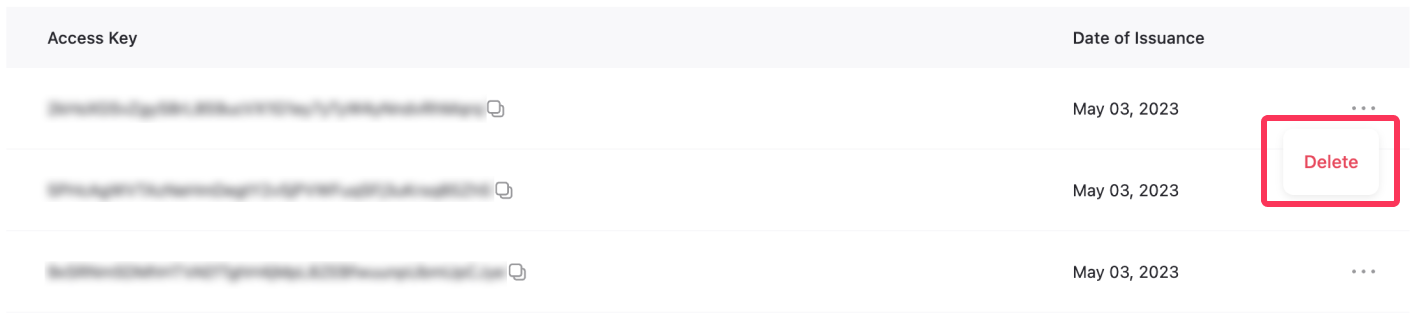
Please refer to the following guide. [ZEPETO Studio API reference]
