When editing a ZEPETO script with the VSCode editor, there is a phenomenon where the Typescript version is not correct.
In this case, the following methods can be used to recognize the correct version.
-
Shut down the running VSCode completely.
-
In the Unity Editor, right-click ZEPETO script> Open C# Project menu.
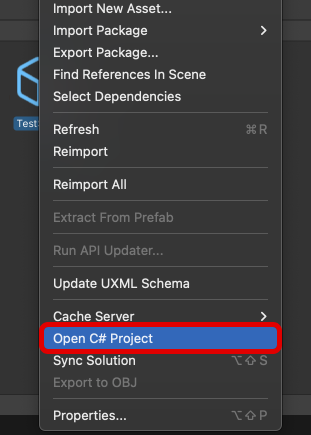
- Launch View > Command Palette menu. (hot key: Ctrl + Shift + P)
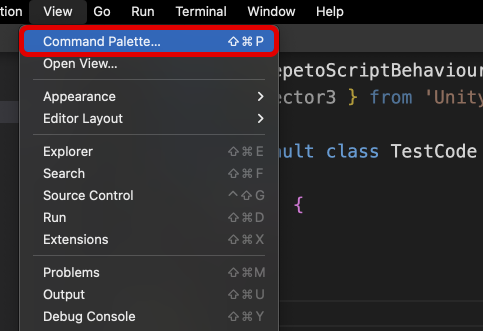
- Enter 'Select Typescript Version' in the Command Palette.
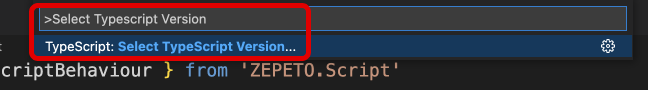
- Enter 'Use Workspace Version' in the Command Palette.
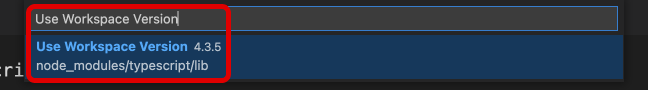
After that, Vector3 and Quaternion will also be well recognized and can be used.
