You can add advertisements within ZEPETO World.
You can place two types of ads in ZEPETO World: Interstitial Ads and Immersive Ads. Immersive Ads appear on digital billboards within the world.
Caution
- Ads display only on mobile environments. Use QR mobile testing instead of Unity Editor Scene Play for accurate previews.
- This feature requires ZEPETO APP version 3.37.000 or higher.
- For Ad key issuance and revenue inquiries, contact the ZEPETO staff.
Installation of ZEPETO.Advertisement Package
- Open Package Manager by clicking the Window → Package Manager button.
- Click the Advanced button in the top right of the Package Manager window, then select Advanced Project Settings.
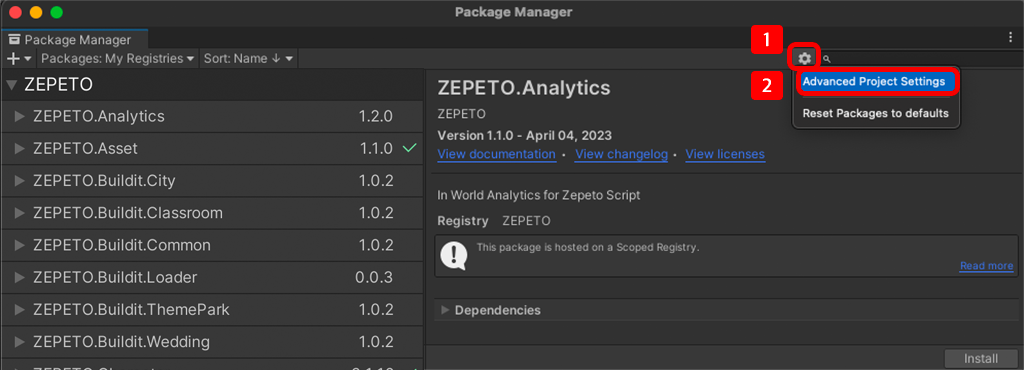
- In the Package Manager section of Project Settings, click the (+) button at the bottom right of Scope.
- In the new input field, type 'media' and click Apply.
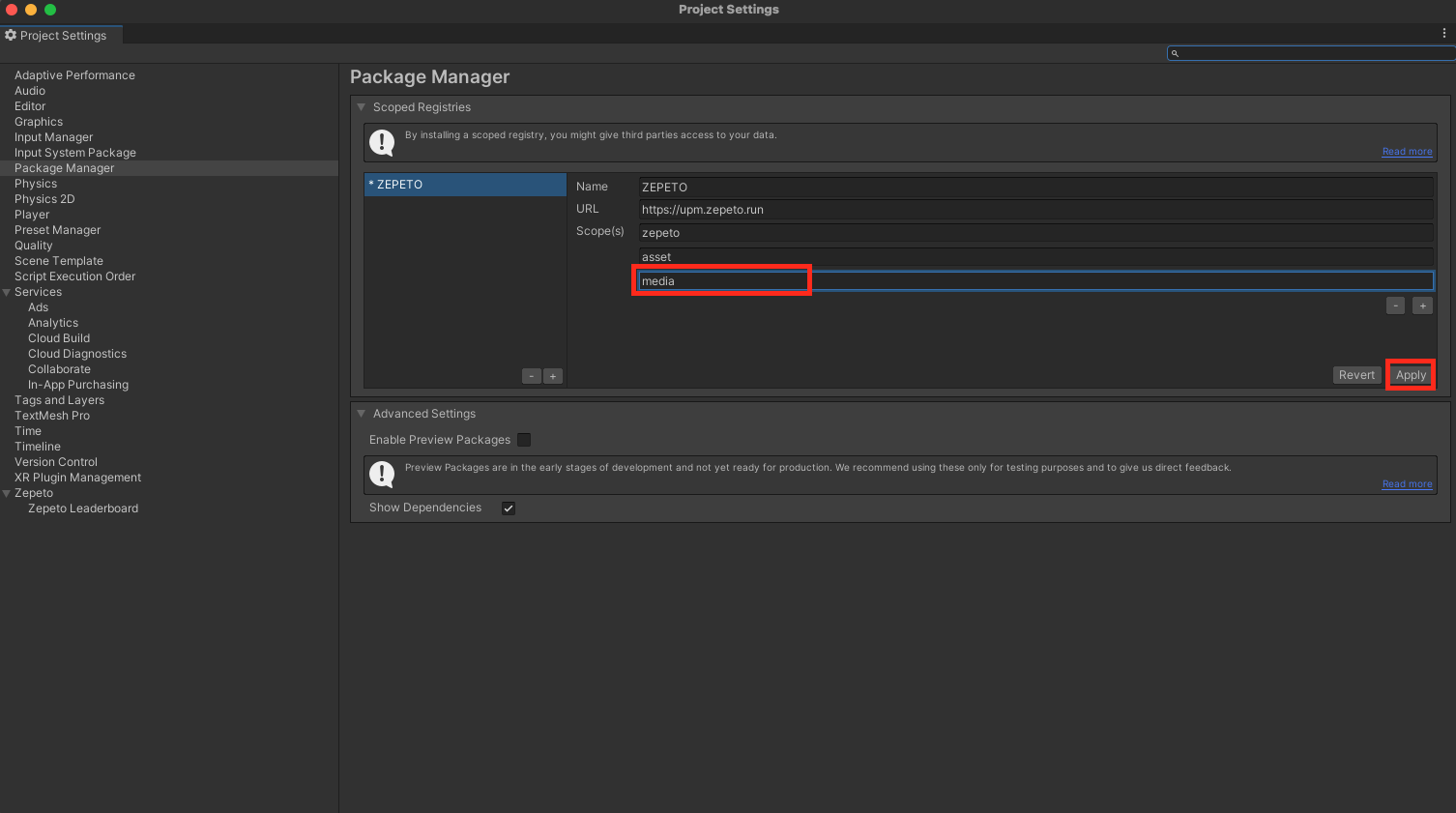
- In your Unity Project folder > packages, open
manifest.jsonand add the following content.
"dependencies": {
...
"media.advertisement": "0.1.1"
...
}
- Then install the ZEPETO.Advertisement package from the Package Manager.
Applying Interstitial Ads
Writing the Script
import { Button } from 'UnityEngine.UI';
import { AdShowResult, WorldAdvertisement } from 'ZEPETO.Advertisement.General';
import { ZepetoScriptBehaviour } from 'ZEPETO.Script'
const AD_KEY: string = "Monetize_Template";
export default class AdvertisementSample extends ZepetoScriptBehaviour {
public button: Button;
Start() {
this.button.onClick.AddListener(() => {
this.ShowAd();
});
}
ShowAd() {
WorldAdvertisement.Show(
AD_KEY,
result => this.OnAdShowResult(result)
);
}
OnAdShowResult(result: AdShowResult) {
if (result == AdShowResult.Finished) {
console.log("Ad show successful; Finished.");
return;
}
let failMessage: string;
switch (result) {
case AdShowResult.Failed:
failMessage = "Failed";
break;
case AdShowResult.Skipped:
failMessage = "Skipped";
break;
case AdShowResult.NotReady:
failMessage = "NotReady";
break;
default:
failMessage = "Unknown result";
break;
}
console.log(`Ad show failed; ${failMessage}.`);
}
}
| AdShowResult (enum) | Value | Description |
|---|---|---|
| Failed | 0 | Ad SDK Initialization Failed |
| Skipped | 1 | Ad Skipped |
| Finished | 2 | Ad Viewing Completed |
| NotReady | 3 | Ad Not Ready |
AD_KEY
- Default Ad Key: Monetize_Template
Caution
When calling the WorldAdvertisement.Show function, pass the callback as a closure for the second argument to prevent crashes on iOS.
- Instead of writing like this:
ShowAd() { WorldAdvertisement.Show( AD_KEY, this.OnAdShowResult ); }
- Write like this:
ShowAd() { WorldAdvertisement.Show( AD_KEY, result => this.OnAdShowResult(result) ); }
Run the QR mobile test to ensure the Ad displays correctly.
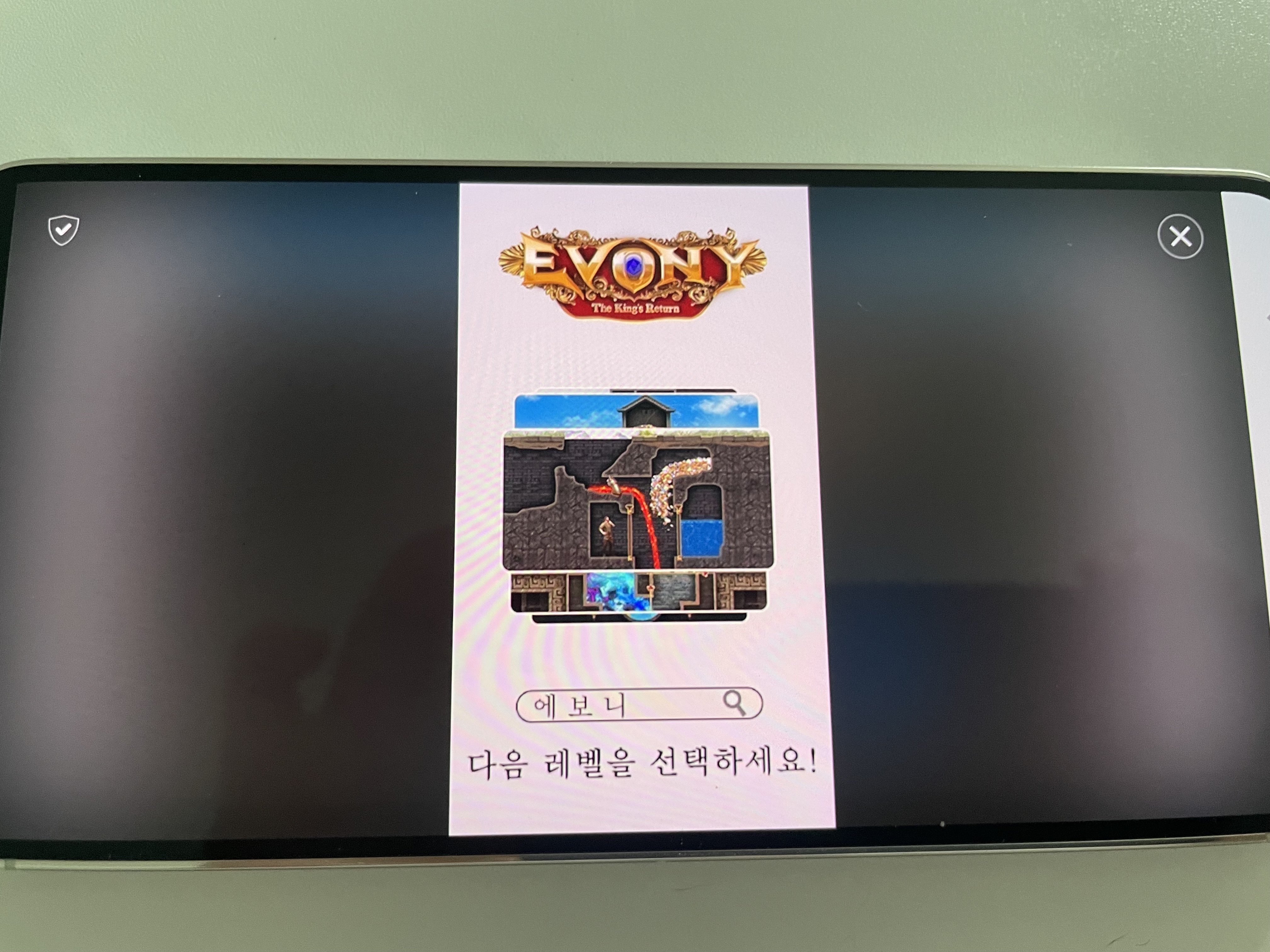
Android
iOS
Withdrawing Advertising Revenue
In-World Advertising Revenue
Within ZEPETO, creators can generate revenue by embedding advertisements their worlds.
- In-world advertising pays out ZEMs based on the number of user views your ads receive.
- The amount of ZEMs awarded is determined by how successfully your ads are displayed within the world (ads that are neither under nor over-viewed will earn more ZEM).
Conditions for Generating Advertising Revenue
- Currently, only worlds developed using the Monetization Template are eligible for ad insertion.
- Creators can obtain an advertisement key for worlds developed using the Monetization Template once they reach a unique visitor count of 20,000.
- The advertisement key issuance process is carried through email communication with a designated manager from NAVER Z, so please make sure to check your email once you achieve 20,000 unique visitors.
- To facilitate smooth communication, please make sure that your ZEPETO account is linked to an email address.
- Revenue generation begins once a separate ad key has been issued after contacting the manager.
Information on Payments
- Payments are made quarterly:
- Q1 → Paid on April 15th
- Q2 → Paid on July 15th
- Q3 → Paid on October 15th
- Q4 → Paid on January 15th
Caution
- Payments of 5000 ZEMs or less are provided in ZEM, which can be withdrawn but cannot be used within the app. Amounts exceeding 5000 ZEMs are paid out in cash following direct contact with the creator.
Advertising Incentive Program (Pilot)
- Duration: May, 2024 to August, 2024
- Additional incentives are paid based on the number of ad views.
- This program is NAVER Z's pilot program and is subject to changes or discontinuation.
| Number of Ad Views | Incentive Amount (ZEM) |
|---|---|
| 30,000 | 5,000 |
| 50,000 | 9,000 |
| 100,000 | 15,000 |
| 300,000 | 25,000 |
| 500,000 | 40,000 |
| 1,000,000 | 150,000 |
| 3,000,000 | 250,000 |
| 5,000,000 | 400,000 |
| 10,000,000 | 1,500,000 |
| 30,000,000 | 2,500,000 |
| 50,000,000 | 4,000,000 |
